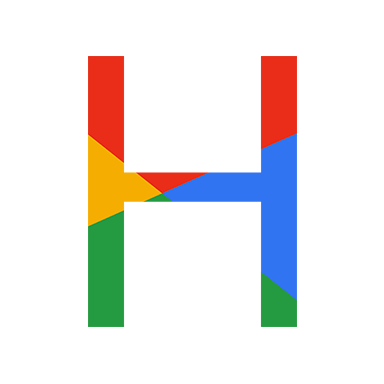和女票在圣诞节的时候,趁 steam 促销,一起买了饥荒来玩。但是呢,由于网络连接并不顺畅,pc 开 p2p 服 host 不卡,但是 clients 网卡加电脑也卡,遂去阿里云整了个 2G 轻量级,一年也就几十块。
开始上网搜罗饥荒服搭建指南,惊讶的是无论中文英文指南,都讲的一塌糊涂,一个讲的全的都没有,也完全没有后续更新和 troubleshooting,东拼西凑了几个教程可算把大概的思路整理好了。
本文面向有一定 Linux 基础的玩家,所以会省略一些基操。
0. 准备工作
云服务器搭建过程略,别忘了把 TCP:8768/8769,10889,11000/11001,27018/27019 端口开了
1. 基础搭建
1.1 安装依赖
For a 64-bit machine:
sudo apt-get install libstdc++6:i386 libgcc1:i386 libcurl4-gnutls-dev:i386
For a 32-bit machine:
sudo apt-get install libstdc++6 libgcc1 libcurl4-gnutls-dev lib32gcc1
1.2 安装 steamcmd
Download and install steamcmd by following the instructions here: https://developer.valvesoftware.com/wiki/SteamCMD#Linux . This guide will assume that you have installed steamcmd to ~/steamcmd/ . You can skip the part about creating a new user if you wish.
A shortened version of the necessary commands:
1 | mkdir -p ~/steamcmd/ |
1.3 从 klei 下载并配置服务器设置
太长,参见原 po 的 3. Configure and download the server settings 部分。
配置服务器名称人数密码等在这里。
1.4 服务器启动脚本
下载
Download this shell script and move it to ~/run_dedicated_servers.sh
给予运行权限
run: chmod u+x ~/run_dedicated_servers.sh
启动
run: ~/run_dedicated_servers.sh
1.5 搭建完成
以上,一个最基本的服务器就搭建完成了。用 screen 把进程挂在后台即可。
2. mod 设置
mod 分本地 mod 和服务器 mod,都可以在 steam 的 workshop 中 subscribe,知乎上可找到各种 mod 推荐,随便给个[链接](《饥荒》新手怎么入门? - 不和憨憨争短长的回答 - 知乎 https://www.zhihu.com/question/53324225/answer/1274525414)。
全部 subscribe 后需要重启游戏以生效。
本地 mod 生效后在游戏设置中即可启用,下面主要讲服务器 mod 的繁琐设定。
以下内容均为 macOS 系统上的操作。
2.1 本地准备工作
mod 的配置极为繁琐,包括 mod setup 与每个 mod 中的详细参数设定,如果直接去上手搞 mod 配置的 rawcode,有可能会不知道什么地方是干什么的,哪些代码能否删改,配置成怎样会产生怎样的效果。**你都不知道。**所以推荐本地先搭服务器,以测试服务器 mod 的效果,获取完整 mod 设置,以便上云,本方法主要参考 link。
2.1.1 本地开服
开启游戏=>创建游戏=>创建新世界。
游戏风格:和你预计搭建的云服务器一致。
森林:默认,或者你懂的你就改,和你预计搭建的云服务器一致。
洞穴:默认,或者你懂的你就改,和你预计搭建的云服务器一致。
模组:因为你已经 subscribe 了,所以只要核对一下 mod 是不是全的,然后本地 mod 和服务器 mod 全部勾选启用。每个 mod 界面右下角的螺丝钉可以配置 mod 的详细参数,先默认,或者你懂的你就改。
进入你创建的世界,根据实际效果和个人喜好,返回修改 mod 参数。
⚠️注意:本教程没有涉及如何配置世界参数,本人是新手,为了游戏体验完全默认。所以请自行了解如何配置世界参数。
2.1.2 本地 mod 设置获取
macOS 系统中饥荒本地数据存档的存放点是 ~/Documents/Klei/DoNotStarveTogether ,下面给出文件树,用 ... 省略了非重点文件和目录。
1 | DoNotStarveTogether |
我们只需要 Master 目录下的 modoverrides.lua ,后面会用。下面给出基础配置结构,用 ... 省略了大部分 mod 详细参数。
1 | return { |
我这里 subscribe 并启用了四个服务器 mod ,核对 workshop-xxxxxxxxxx 数量是四个,并且记下这四串数字,后面要用。
2.2 mod 设置上云
本小节内容主要参考 steam 社区的一个 guide。
配置云服务器上的 mod 重要文件有两个:dedicated_server_mods_setup.lua 和 modoverrides.lua ,前者是从 steam workshop 下载并配置这个服务器都拥有哪些 mod,后者是配置在一个世界中启用哪些 mod 及其详细参数。
只要你之前都依照本教程配置服务器,这两个文件的所在目录应为:
/root/dontstarvetogether_dedicated_server/mods/dedicated_server_mods_setup.lua
/root/.klei/DoNotStarveTogether/MyDediServer/Master/modoverrides.lua
/root/.klei/DoNotStarveTogether/MyDediServer/Caves/modoverrides.lua
但由于之前 run_dedicated_servers.sh 脚本的某些原因,这两个文件都有可能会在服务启动后被覆盖掉,从而导致服务器 mod 配置失败,下面给出解决办法。
2.2.1 mods_setup 编辑配置
dedicated_server_mods_setup.lua 的内容应为如下:
1 | --There are two functions that will install mods, ServerModSetup and ServerModCollectionSetup. Put the calls to the functions in this file and they will be executed on boot. |
其中 ServerModSetup 四次调用的参数,就是之前提到的四个服务器 mod 的数字串。
2.2.2 新建配置存储目录并写入配置
1 | mkdir /root/dontstarvetogether_dedicated_server/mod_config |
2.2.3 配置 mod 设置迁移脚本
1 | vim /root/dontstarvetogether_dedicated_server/bin/copy_mod_settings.sh |
2.2.4 更改启动服务脚本
更改先前写好的 run_dedicated_servers.sh ,前后部分过长用 ... 省略。
原本的:
1 | ... |
修改后:
1 | ... |
2.3 配置完成
至此 mod 部分就配置完成了,启动服务以测试效果。
3. 一键脚本
pending